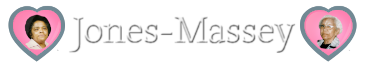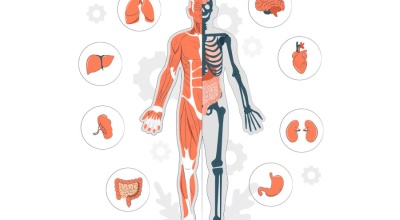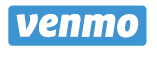CommonSenseMedia.org launched the Young Voter's Guide to Social Media and the News: to help give all voters, and especially young voters, the resources and tools necessary to separate fact from fiction and make sense of election news and social media coverage.
Why are faked images and videos so popular? How might AI or deepfake technology subvert or threaten a democratic election? And perhaps more universally, How does the existence of this new technology change the way we see the world? Teachers: Visit the lesson plan that accompanies this video.
Quick links
Election news and media | Get ready to vote | Get inspired | Tools for teachers | Resources for parents
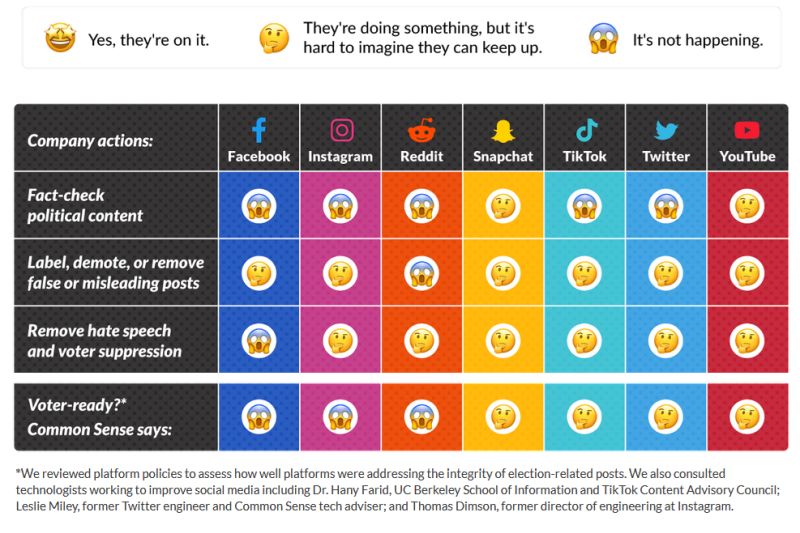
2020 Social Media Voter Scorecard
Millions of young voters are gearing up to vote in November—many for the first time—but feeling overwhelmed by the constant barrage of information on social media. In our recent survey of young voters, we found that only about a quarter of 18- to 29-year-olds say they know where to get unbiased information about issues and candidates.
From deepfakes and misinformation campaigns to political ads and biased news coverage, it's difficult to cut through the noise to find the facts. And with social media platforms allowing the spread of false information to go unchecked, it's harder than ever to know what's true—especially about the upcoming election and key issues.
News Literacy Game - NewsFeed Defenders
Developed jointly by the Annenberg Public Policy Center (APPC) and iCivics, has been named a finalist in Fast Company’s 2019 World Changing Ideas Awards in the education category.
NewsFeed Defenders challenges high school and adult players to navigate online content by moderating a social news platform, Newsably. Their mission: attract new readers to the site while also fighting against clickbait, viral deception, and flagrant bias.
NewsFeed Defenders is available free on the web at FactCheck.org and at iCivics and as an app for tablets through iTunes and Google Play.
- Identify markers of verification, transparency, accountability, and independence in news stories.
- Define and identify problematic news items, and other news-related types of misinformation.
- Explain a variety of strategies to verify images and information.
- Evaluate text for bias based on word choices and framing methods.
- Use third-party information to judge the credibility of a source.
- Evaluate the benefits and challenges of digital news and social media to a democratic society.
Additional Resources
- Lesson Plan
- How to Flag Fake News on Facebook
- Misinformation Directory
- How to Spot Fake News (video)
- How to Spot Fake News (article)
- Download on the App Store
- Get it on Google Play
2019: FactCheck.org is celebrating 15 years of holding politicians accountable.
Watch Video: How to Spot Fake News - FactCheck.org

FactCheck.org is a nonpartisan, nonprofit “consumer advocate” for voters that aims to reduce the level of deception and confusion in U.S. politics. FactCheck.org monitors the factual accuracy of what is said by major U.S. political players in the form of TV ads, debates, speeches, interviews and news releases. The FactCheck.org goal is to apply the best practices of both journalism and scholarship, and to increase public knowledge and understanding.
FactCheck.org is a project of the Annenberg Public Policy Center of the University of Pennsylvania. The APPC was established by publisher and philanthropist Walter Annenberg to create a community of scholars within the University of Pennsylvania that would address public policy issues at the local, state and federal levels.
About the Annenberg Public Policy Center
Founded in 1993, the Annenberg Public Policy Center (APPC) of the University of Pennsylvania is the home of FactCheck.org and Annenberg Classroom, which are dedicated to enhancing media literacy and civic knowledge. FactCheck.org is a nonpartisan, nonprofit consumer advocate for voters that aims to reduce the level of deception and confusion in U.S. politics. It has published a video and article showing voters how to spot bogus claims in the news and on social media and has partnered with Facebook to identify and label false viral posts. Annenberg Classroom, a project of the Leonore Annenberg Institute for Civics, provides teachers with a free multimedia curriculum to teach the Constitution to middle and high school students. Its resources include games, timelines, lesson plans and videos, including a dozen award-winning films produced by the Sunnylands-APPC Constitution Project, whose advisors have included Justices Sandra Day O’Connor, Stephen Breyer, and Anthony Kennedy.
iCivics | Free Lesson Plans and Games for Learning Civics
Civic responsibilities encompass actions like registering to vote and voting, and serving on statutory boards and committees. If you read the newspaper, watch TV or get your information online, you have been exposed to strategies that attempt to sway voter opinion. iCivics exists to engage students in meaningful civic learning. Civics Games encouraging creativity and building effective institutions to help address some of the world's most challenging problems.
About iCivics Games
iCivics | Free Lesson Plans and Games for Learning Civics
iCivics, Inc. is a 501c non-profit organization in the United States that provides educational online games and lesson plans to promote civics education and encourage students to become active citizens. iCivics was founded in 2008 by retired Supreme Court of the United States Justice Sandra Day O'Connor. iCivics’s stated mission is to “ensure every student receives a high-quality civic education,and becomes engaged in – and beyond – the classroom.”
Video: About iCivics Games
As times change, so do the methods of building a campaign. You have an obligation to know the facts about candidates before casting your ballot; but, with mudslinging, political missteps and distorted messages, it is easy to get lost.
Your Obligation
Watch Trailer


Activate
Play Time: 30+ mins
Pick an issue, lead a campaign, grow a movement, and make a difference.

Argument Wars
Play Time: 0-15 mins
Argue real Supreme Court cases, and put your lawyering skills to the test.

Branches of Power
Play Time: 30+ mins
See the bigger picture and control all three branches of government!

Cast Your Vote
Play Time: 0-15 mins
Run a political debate by choosing the questions and rating candidate responses.

Counties Work
Play Time: 15-30 mins
Running a county is a lot of work! Manage things well, and try to get re-elected.

Court Quest
Play Time: 15-30 mins
Navigate our court system and guide citizens to the right place.

Crisis of Nations
Play Time: 30+ mins
Team up with other nations to solve international crises.

Do I Have a Right?
Play Time: 30+ mins
Run a law firm and show off your knowledge of constitutional rights.

Executive Command
Play Time: 30+ mins
Being the president is no easy task. Are you up to the challenge?

Immigration Nation
Play Time: 15-30 mins
Guide newcomers through the path to citizenship.

LawCraft
Play Time: 15-30 mins
Choose a state to represent and jump into the law making process of Congress.

NewsFeed Defenders
Play Time: 30+ mins
Fight hidden ads, viral deception, and false reporting as a NewsFeed Defender!

People's Pie
Play Time: 15-30 mins
Call the shots with the federal budget when you play People's Pie.

Power Play
Play Time: 15-30 mins
Coach a team vying for the balance of governmental powers.

Race to Ratify
Play Time: 30+ mins
Make your own history! Are you team #Federalist or #AntiFederalist?

Represent Me!
Play Time: 0-15 mins
Balance the diverse needs of your constituents as you plan bills to sponsor in Congress.

Responsibility Launcher
Play Time: 0-15 mins
Help citizens discover their civic duties and responsibilities.

Sortify: U.S. Citizenship
Play Time: 0-15 mins
Test your knowledge of U.S. citizenship without getting out of sorts!

Supreme Decision
Play Time: 15-30 mins
Assist a Supreme Court Justice as she makes the deciding vote in an important case.

We The Jury
Play Time: 15-30 mins
Use evidence, testimony, and quick thinking to decide challenging court cases.

Win the White House
Play Time: 30+ mins
Run your own presidential campaign- from the debates to the ads to the fundraising!
Finding unbiased, honest information can be challenging
Fortunately, nonpartisan websites like www.factcheck.org, www.politifact.com and www.opensecrets.org help sort out fact and fiction in political rhetoric.
For an even more in-depth view of candidates’ backgrounds, stances, interest group ratings and finances, look no further than Project Vote Smart (www.votesmart.org). Project Vote Smart is a nonpartisan, non-profit educational resource for voters and is funded by politically independent individuals and foundations.
In addition, a close relative, friend or religious leader who shares your same values can be a reliable source of advice when deciding which candidate is worth your vote.
Anyone can learn to Vote from these printable learning worksheets and videos.
First Time Voter
Video: Get Ready to Vote
Are you ready to vote for the first time?
If you are a U.S. citizen, meet your state’s requirements, and will be 18 by Election Day, you can vote.
But first, you need to register before your state’s deadline. Check with your local election office. You can register there, or you may be able to register online, at the Department of Motor Vehicles, or using the National Mail Voter Registration Form. 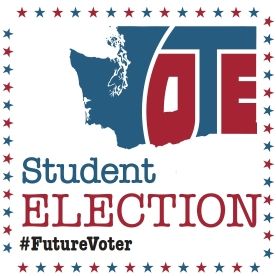
Your election office may send you a voter registration card listing your polling place. On Election Day, that is where you will go. When you get there, you may need to show an ID to vote. Then, fill out your ballot. If you do not know how, ask a poll worker. If you know you will not be able to get there on Election Day, you may qualify to vote by mail. Remember, voting rules are different in every state.
- Common Voting and Election Terms
This is a glossary with definitions of common voting and elections terms.
- Find My State or Local Election Office Website
Visit your state’s election office website for state-wide voting guidance.
- How to Vote or Register to Vote
Find information on registering to vote, confirming or updating your registration information, absentee and early voting, and voting on Election Day.
- Midterm Congressional, State, and Local Elections
Congressional midterm elections take place between Presidential elections. State and local races happen every year. Learn about upcoming elections near you.
- Voting and Election Laws and History
Know the laws that protect your right to vote and govern the elections process. Find results of past federal elections. Learn how voting methods and habits have evolved.
About USA Information and Resource
Can You Pass American Civics 101?
A lot of people find the American government structure confusing and overly complicated.
Civics 101: A Podcast by NPR at www.civics101podcast.org
https://www.civics101podcast.org/
http://feeds.megaphone.fm/PPY1168790592
Can you answer 12 basic questions about the American government?
Lesson Plans and Activities
USCIS offers lesson plans with instructions and teaching strategies for novice and seasoned ESL instructors preparing students for U.S. citizenship.
Read More: Citizenship Resource Center
![]()
The Cat in the Hat is running for President as the kids’ candidate, and he wants you to help choose his first order of business when he gets into office! Have fun and learn more about The Cat's five partner organizations with the activities!
Ask USA.gov a Question Call 1-844-USAGOV1 (1-844-872-4681)
Public Downloads
All items are free to view, share, and download.
Public Downloads - Español (Spanish)
When available, we provide all our content with a Spanish version in our public download section. You can find additional material from sources listed in all our articles.
Download Voting Activities
Download About USA Educational Activities